- Home
- Knowledge Base
- Features
- Sending a Text Message
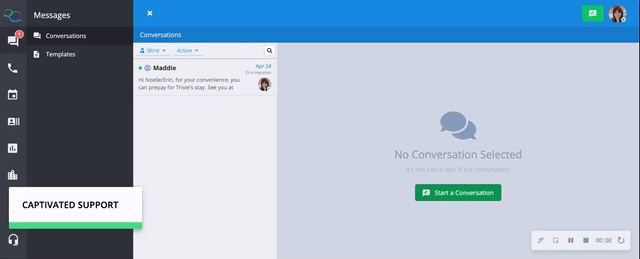
To message a new contact, select the green new message button in the top right corner of your screen.

You can search for a contact by name or phone number.


Add your contact’s first and last name, then select “Save Contact and Continue”.
Optionally, you can also input a salutation the “Salutation” field which works with your templates. Using {{salutation}} within a template will pull whatever is in the “Salutation” field of a contact’s profile. If the field is left blank, it will pull from the “First Name” field.

Note: Once you’ve selected your recipient, you might have the option to select the SMS channel you would like to send the message from (only applies if you have access to multiple channels).

Once you’ve either selected an existing contact or saved a new contact, you can draft your message in the message box and hit the green “Send” button to the right of your message field to send your message.

