- Home
- Knowledge Base
- Premium Features
- Team Chat
Communicate one-on-one with team members in Captivated or with an entire team in Captivated using our internal team chat.
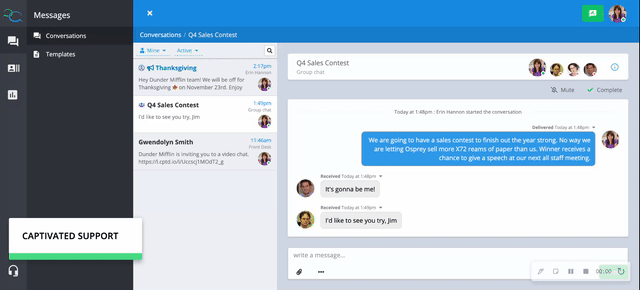
To start a chat with one team member, navigate to the green new message button in the top right of Captivated and choose “direct”.
If you do not see this option, you may not have this functionality on your plan. Reach out to Captivated support for assistance.

Select the user you would like to message and hit compose the message.
You will know it is a direct message due to the people icon to the left of the name and under the time stamp it will say the name of the person you are messaging instead of the phone number (channel).

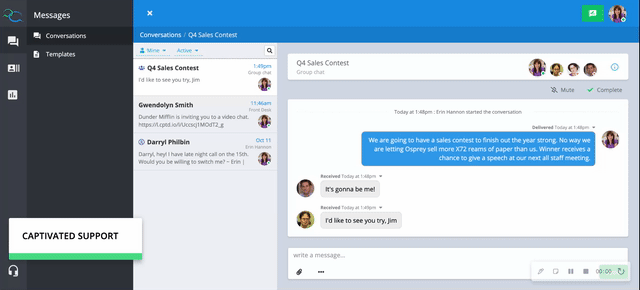
Send an announcement to a group of team members where replies to your message come back individually.
Start by hitting the green new message button in the top right of Captivated, select direct and choose the team you’d like to send the internal announcement to, toggle on “send as an announcement” and hit “compose the message”.

On the next screen, it will confirm everyone the internal announcement will send to. You can create a message or use a previously created template. You can also add any attachment such as .pdf, .png., .docx to the message if you’d like.
Choose to “send now” or even schedule for a specific date and time in the future.

Once sent, you will see this screen showing you successfully delivered and failed. All replies will come directly to you (the sender).

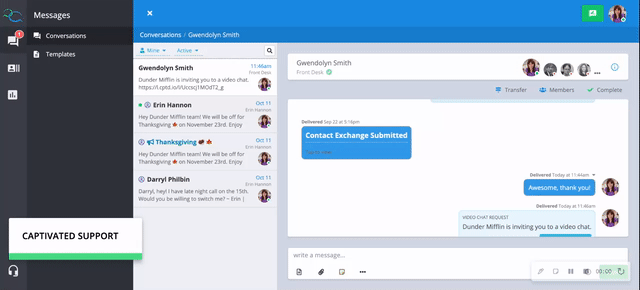
Allow the entire team or a group of multiple team members to participate in a chat and see each others’ responses in-line.
First, select the green new message button in the top right of Captivated > toggle to Direct, > select the entire organization, a smaller team, or choose multiple individuals to make a group > give the group chat a subject > hit “compose the message”

All responses from team members will be shown in line. You can also add attachments and mute any inbound notifications as well.
Note: only the creator of the team chat can complete it.

