- Home
- Knowledge Base
- Premium Features
- Secure Chat
Need to have a more secure conversation with your patients, clients, students, customers, etc.? Medical offices, law offices, financial services, hotlines and more can take advantage of our secure chat feature.
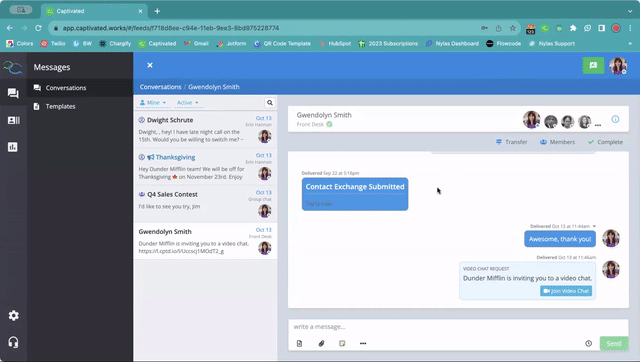

To start a chatting, you can text an invitation for a secure chat. Hit the three dot menu and then select “invite to chat”. Use it from your desktop browser or your smartphone with our mobile app.


No software is required for your client/student/patient/customer to download. They just click on the secure link and enter a 6-digit code sent to their phone via text to start a secure chat with your business.

Once a secure chat is completed by the Captivated user, the conversation is no longer accessible from the recipient’s mobile browser.

For security purposes, on a secure chat channel, the entire thread or individual messages can be permanently deleted, keeping the shared information secure.

